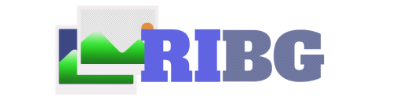Remove your image's background online with Artificial Intelligence For Free
This free service allows you to remove your image's background (personal pictures, logos, icons or product images) with a single click.
Psst ... hey, it's free and it will always be!
Drag 'n' drop your images here, or click to select files
Over 1000+ persons are already using RemoveImageBg.io daily.

Become more productive with less effort
Reduce the cost of your project by avoiding paying designers to remove the background of your images using Photoshop.
If you try to remove the background of your images using Photoshop, you will be surprised to find that it takes a lot of time and effort. Our service is fast and easy to use.
You don't need to indicate the area of the image that you want to remove the background. Our service will automatically detect the background and remove it.
We’re Here To Help You.
The main goal of this product is to help you optimize your workflow.
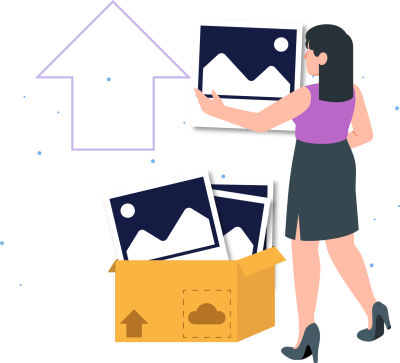
1. Select and upload your images
It is really easy to use, choose an image from your device, upload it and get the result.

2. Remove the background
We have designed the algorithm to be extremely fast, considering the time it takes to manually remove the background from an image.

3. Download the result
This tool is designed to be used by both individuals and businesses.
Perfect Integration
The generated images are ready to be used in your website, blog, photo gallery, edition tool or any other thing you can think of.
Fast Performance
We process your image so fast as we can. Depending on the size of your image, it can take up to 30 seconds to process (only for really high resolution images, for normal images it only takes a few seconds).
Secured Website Products
Your information is safe with us. We use SSL encryption to protect your files during transfer. Remember that we delete them once the background is removed.

Tips to get the best possible result
Here you have some tips to get the best possible result when trying to remove the background from an image.
Be sure that the subject is clearly visible in the foreground.
The background is removed optimally when the subject is in the center of the image, specially when there are way to many objects in the picture.
A decent image resolution helps a lot when trying to remove the background depending on the subject. The image dimension is recommended to be at least of 350x350 pixels.
You can always download the result image and save it to your computer for further modification with other local software.

count%
Expected Result
87% of people who used RemoveImageBg.io are satisfied with the result.
count%
Productivity
Increase your productivity with our product.
count%
Uptime Guarantee
We offer an optimized, reliable, efficient and scalable service.
Animals
The neural network is trained to recognize animals in your pictures.
Products and objects
Simple and complex objects are recognized as well, allowing you to remove the background from an almost infinite number of images.
Real State
Real State, such as houses, apartments, and other buildings, are recognized as well. You can replace the background with whatever you want.



Reviews From Our Users
Our users are very satisfied with the service we provide. Check some of their reviews below.
Got Questions? Look Here
Here are the answers for some of the most common questions we get.
Do you store my images on your servers?
We store them temporarily (for a limited period of time; not permanently) on our servers to process the image and after that we delete them (10 minutes after uploading).
What type of images are supported?
You can upload any JPG, JPEG or PNG image. All the images should contain the subject that is meant to be the foreground so that the artificial intelligence can remove the background. You will obtain a PNG image with the background removed.
How does the background remover work?
The technology used in the background is artificial intelligence that has been trained to recognize the background and remove it (using neural networks).
Is removeimagebg.io really free?
It is totally free. Both for personal and commercial use. We run ads to afford server costs and to help us grow.
Do you use my images to train the AI?
As we mentioned before, we do not use your images to train the AI because we delete them after removing the background.
Are there some limitations?
Unfortunately, there are some limitations to consider when using this service.
The max size of any file that you upload is of 16MB.
You can only upload images in the following formats: JPG, JPEG, PNG.
Do you have more questions? Ask your question here
Ready to Try RemoveImageBg.io?
Start removing the background of your images automatically free of charge.
Use the Tool Now